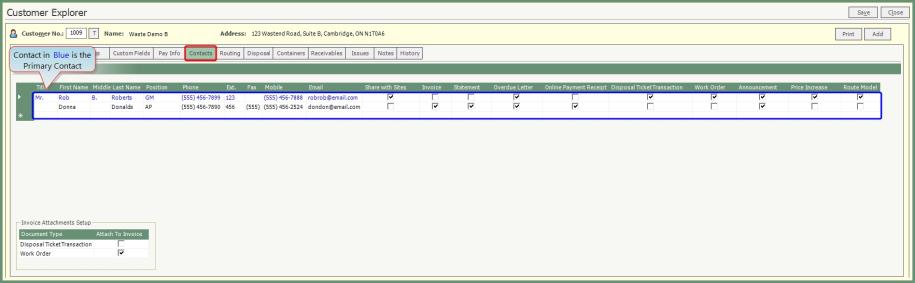Customer Explorer: Customer Contacts |
The Contacts tab will store each contact person, details and notification settings associated with this customer. Once contacts are created, a primary contact can be designated in the customer details. Also see Customer Contacts Video Tutorial and Related Tasks.
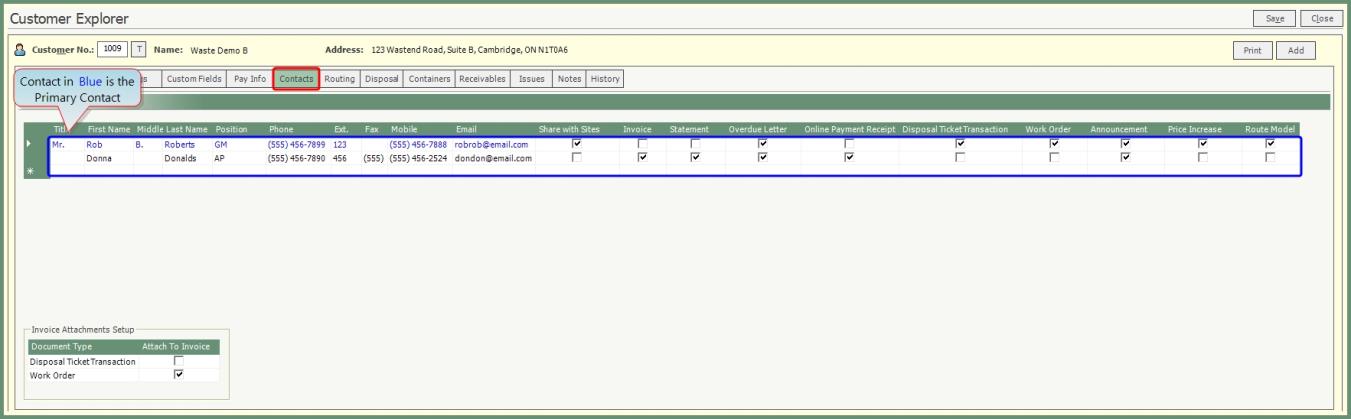
- Populate the name and contact fields as applicable based on the column header.
- Enter an email address in order to utilize the email notifications.
- Select Share with Sites if this contact will be shared as a site level contact.
- Select the notification types to be emailed to this contact. For instance, if the contact will be emailed invoices, include an email address and check the box for Invoice.
- Select the Document Type to Attach To Invoice, if any.
- Click Save.
Once contacts exist, a primary contact can be identified for this customer.
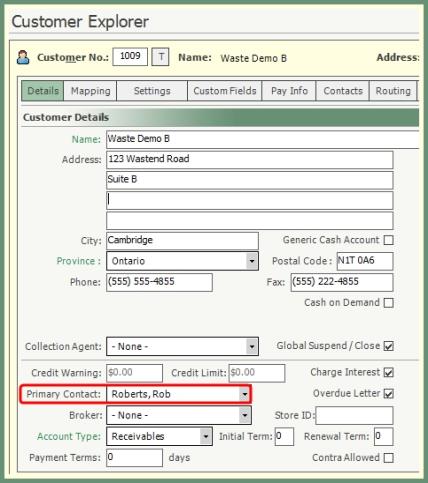
- Click the Primary Contact drop down.
- Select the contact to be identified as the Primary.
- Click Save.
- Primary Contacts will be indicated in Blue in the .